How to use Encynet SNS
This social networking service was designed for members of the Cyber Environment Network of World Local Governments to share your environmental issues, opinions, and information to make the world a better place. Add friends and join the conversation.
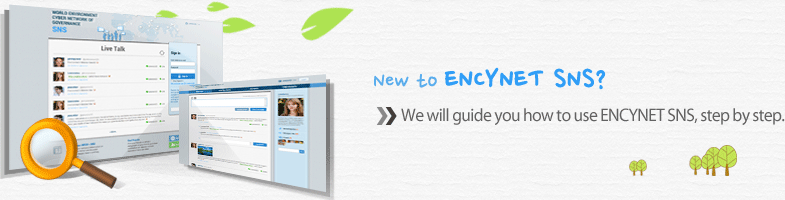
 Post a friendly photo and add information on your profile.
Post a friendly photo and add information on your profile.- Go to 'Settings' and write a message describing yourself.
 Add friends on ENCYNET SNS
Add friends on ENCYNET SNS- Click 'Find Friends' and add users who are registered on Encynet SNS as your friends. If you are friends with each other, you will be able to talk and share your environmental issues.
 Post messages about environmental issues and solutions.
Post messages about environmental issues and solutions.- Post messages on environmental issues and solutions you think and talk with your friends.
 Share the message you posted on ENCYNET SNS on other social networking services.
Share the message you posted on ENCYNET SNS on other social networking services.- Go to 'Settings' and link with the other social networking services you use to feed your message on Encynet SNS to the other pages.
 View your friend's posts.
View your friend's posts.- When you click on 'View All Posts,' you can view all the posts made by your friends and other users on Encynet SNS. Listen to what your friends are saying.
 Empathize with your friends
Empathize with your friends- Empathize with your friends by leaving comments on their posts. You can click a 'like' button on the posts made by your friends to create a list of posts you like.
 Send messages to your friends.
Send messages to your friends.- Go to 'My Message Box' to send messages or read messages from your friends. Send a friendly message to your friends.
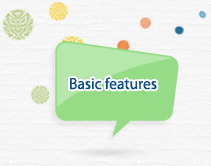
- - You can feed your posts on Encynet SNS to your Twitter and Facebook pages.
- - You can view the recent posts made by Encynet SNS users through the 'View All Posts' page.
- - You can send messages or read messages from your friends.
- - You can click a 'like' button on posts to create a list of posts you like.

